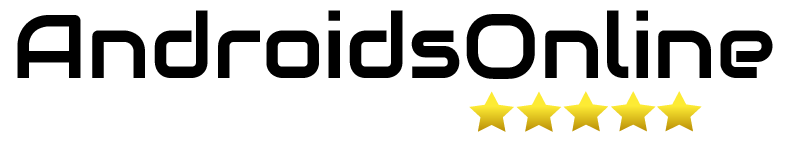Exploring the Best Android Apps for Productivity and Time Management
In today’s fast-paced world, staying productive and managing our time effectively has never been more important. Fortunately, there are a plethora of Android apps available to help us boost productivity and stay organized. Let’s delve into some of the best Android apps for productivity and time management and how they can help us streamline our daily tasks.
Todoist: Your Personal Task Manager
Todoist is a powerful task management app that helps users organize their tasks, set deadlines, and track their progress. With features like project organization, recurring tasks, and priority levels, Todoist makes it easy to stay on top of your to-do list and ensure nothing falls through the cracks. The app also syncs across all your devices, allowing you to access your tasks anytime, anywhere, and collaborate with others on shared projects.
Evernote: Your Digital Notebook
Evernote is a versatile note-taking app that allows users to capture ideas, organize notes, and collaborate with others. Whether it’s taking meeting notes, jotting down ideas, or saving web clippings, Evernote provides a centralized platform to store and access your information. With features like tags, notebooks, and search functionality, Evernote makes it easy to find and retrieve your notes whenever you need them.
Trello: Your Visual Project Management Tool
Trello is a visual project management app that uses boards, lists, and cards to help users organize and prioritize their tasks. Whether you’re planning a project, managing a team, or tracking your personal goals, Trello provides a flexible and intuitive platform to visualize your workflow and collaborate with others. With features like checklists, due dates, and attachments, Trello empowers users to manage their projects efficiently and effectively.

Forest: Stay Focused and Beat Procrastination
Forest is a unique productivity app that helps users stay focused and avoid distractions by planting virtual trees. The concept is simple: set a timer for focused work sessions, and as long as you stay focused, your tree will grow. However, if you get distracted and leave the app, your tree will wither and die. With its gamified approach to productivity, Forest motivates users to stay on task and develop better work habits.
RescueTime: Track Your Time and Boost Productivity
RescueTime is a time tracking app that helps users understand how they spend their time and identify opportunities for improvement. By running in the background and monitoring your app and website usage, RescueTime provides insights into your productivity habits and offers personalized suggestions for optimizing your time. With features like activity tracking, goal setting, and detailed reports, RescueTime empowers users to make informed decisions about how they allocate their time.
Focus@Will: Boost Your Focus with Personalized Music
Focus@Will is a productivity app that uses personalized music playlists to help users increase their focus and concentration. Based on scientific research into the effects of music on productivity, Focus@Will creates customized playlists designed to enhance your cognitive performance and productivity. Whether you’re studying, working, or brainstorming, Focus@Will provides a soundtrack to help you enter a state of flow and maximize your productivity.
Google Keep: Your Digital Sticky Notes
Google Keep is a simple yet powerful note-taking app that allows users to capture and organize their thoughts, ideas, and reminders. With features like color-coded notes, voice memos, and image attachments, Google Keep provides a versatile platform for capturing and organizing information on the go. The app syncs across all your devices, making it easy to access your notes whenever and wherever you need them.
Microsoft Outlook: Your All-in-One Email and Calendar App
Microsoft Outlook is a comprehensive email and calendar app that helps users manage their inbox and schedule their time effectively. With features like email organization, calendar integration, and task management, Outlook provides a centralized hub for managing your communications and appointments. The app also offers advanced features like email scheduling, focused inbox, and meeting insights to help users stay productive and organized.
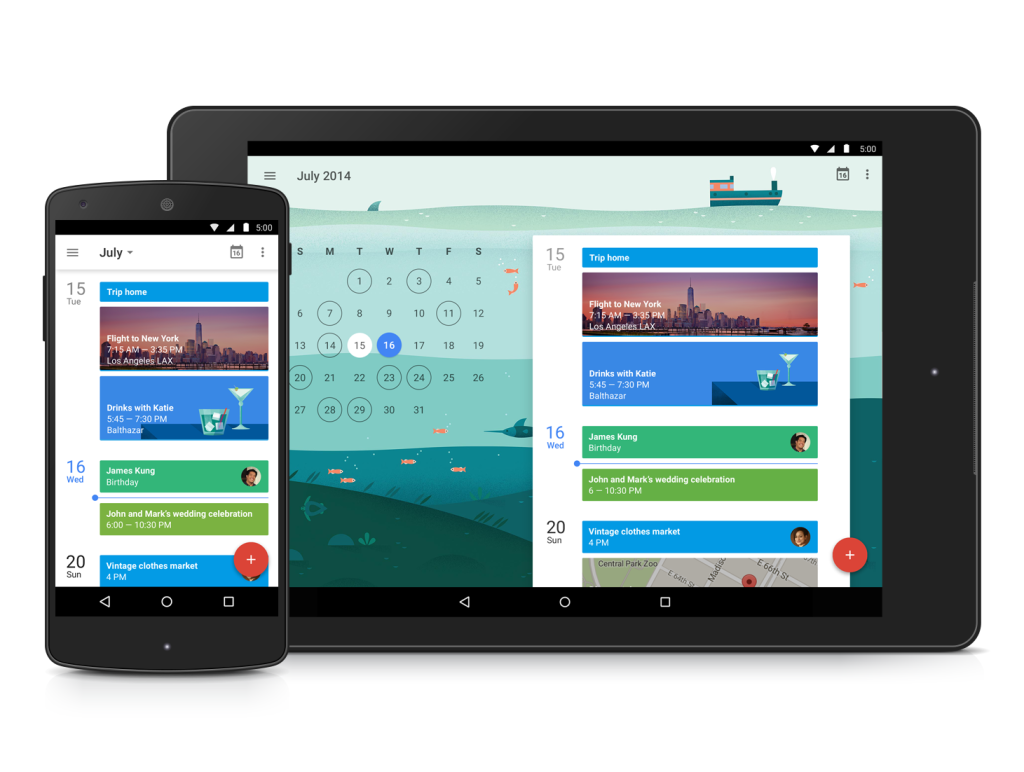
Wrap Up
In conclusion, these Android apps offer a range of features and functionalities to help users boost productivity, stay organized, and manage their time effectively. Whether you’re a student, professional, or busy parent, there’s an Android app out there to suit your productivity needs. By incorporating these apps into your daily routine, you can streamline your tasks, minimize distractions, and focus on what matters most, ultimately helping you achieve your goals and maximize your productivity.