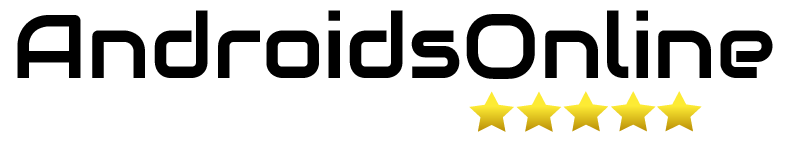Exploring the Differences Between Android and iOS
In the world of smartphones, two operating systems reign supreme: Android and iOS. While both offer similar functionalities, they also have distinct differences that cater to different user preferences and needs. Let’s delve into the contrasts between Android and iOS and how they shape the user experience.
Customization vs. Simplicity
One of the most notable differences between Android and iOS lies in their approach to customization. Android offers a high level of customization, allowing users to personalize their device’s home screen, app icons, widgets, and more. Users can choose from a wide range of third-party launchers, icon packs, and customization options to tailor their device to their liking.
In contrast, iOS prioritizes simplicity and uniformity. While iOS does offer some customization options, such as rearranging app icons and creating folders, it’s more limited compared to Android. Apple emphasizes a consistent and intuitive user experience across all iOS devices, with a focus on ease of use and accessibility.
Device Variety vs. Ecosystem Integration
Another key difference between Android and iOS is the variety of devices available. Android is an open-source operating system, meaning it can be used by multiple device manufacturers. As a result, there’s a wide range of Android smartphones and tablets available from various brands, offering different features, designs, and price points to suit diverse user preferences.
On the other hand, iOS is exclusive to Apple devices, such as the iPhone, iPad, and iPod Touch. While this means a more limited device selection, it also allows for seamless integration across the Apple ecosystem. Users who own multiple Apple devices can enjoy features like Handoff, AirDrop, and iCloud syncing, which facilitate a cohesive and interconnected user experience.

App Availability and Ecosystem
When it comes to app availability, both Android and iOS boast extensive app stores offering millions of apps for users to download and enjoy. However, there are some differences in app availability and ecosystem between the two platforms.
Google Play Store, the app store for Android, offers a vast selection of apps, including both free and paid options, as well as a range of third-party app stores. Android users also have the flexibility to sideload apps from external sources, although this comes with potential security risks.
In contrast, the Apple App Store is known for its strict app review process and curated selection of apps. While this may result in a more controlled environment with fewer security concerns, it also means that some apps may be unavailable on iOS due to Apple’s guidelines and restrictions.
User Interface and User Experience
Both Android and iOS have their own unique user interface (UI) designs and user experience (UX) principles. Android features a more customizable and flexible UI, with options for widgets, live wallpapers, and navigation gestures. The Android UI is also highly customizable, allowing users to choose their preferred default apps for tasks like web browsing, messaging, and email.
On the other hand, iOS offers a clean and consistent UI design, characterized by rounded icons, minimalistic aesthetics, and intuitive gestures. The iOS UX prioritizes simplicity and ease of use, with features like Control Center, Notification Center, and Siri providing convenient access to essential functions and information.
Integration with Services and Ecosystems
Both Android and iOS offer integration with various services and ecosystems, but they differ in their approach and partnerships. Android integrates seamlessly with Google services, such as Gmail, Google Maps, Google Drive, and Google Assistant, providing users with a cohesive ecosystem of interconnected apps and services.
iOS, on the other hand, is tightly integrated with Apple’s ecosystem, including services like iCloud, Apple Music, Apple Pay, and Siri. Apple’s ecosystem offers features like Continuity, which allows for seamless transitions between Apple devices, as well as features like Handoff, AirDrop, and iMessage for communication and file sharing.
Updates and Fragmentation
One of the challenges associated with Android is device fragmentation and software updates. Due to the wide variety of Android devices and manufacturers, updates are often delayed or inconsistent across different devices and carriers. This can lead to fragmentation, where some users may be running outdated versions of the operating system with security vulnerabilities and missing features.
In contrast, iOS updates are rolled out simultaneously to all compatible devices, ensuring that users receive the latest features, security patches, and performance improvements in a timely manner. Apple’s control over both the hardware and software allows for a more streamlined update process and ensures a consistent user experience across all iOS devices.
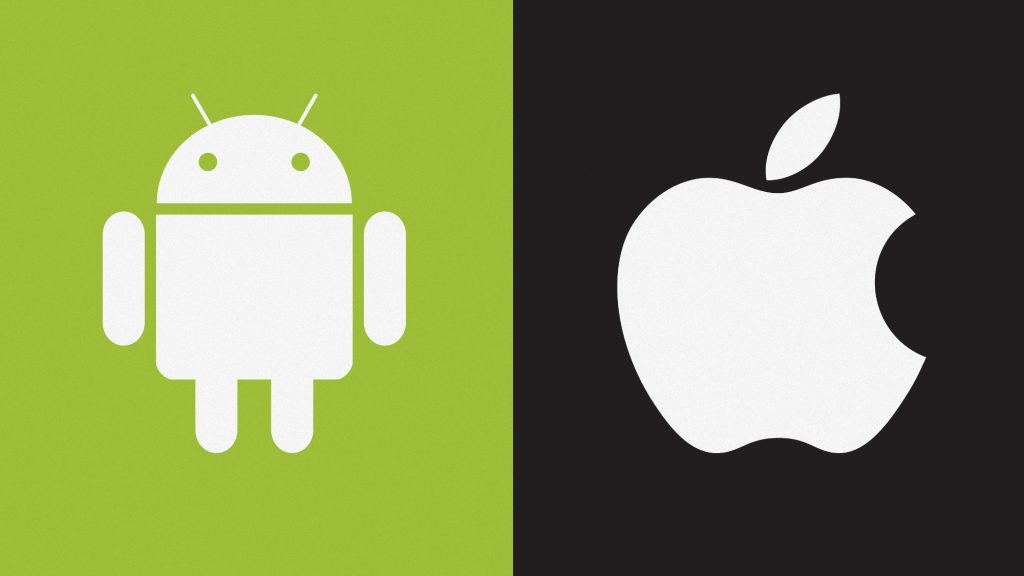
Choosing Between Android and iOS
In conclusion, the choice between Android and iOS ultimately comes down to personal preference and priorities. Android offers flexibility, customization, and device variety, making it ideal for users who value freedom and choice. iOS, on the other hand, prioritizes simplicity, ecosystem integration, and seamless updates, appealing to users who prefer a more cohesive and controlled experience. Whether you’re Team Android or Team iOS, both platforms offer unique strengths and features that cater to different user needs and preferences.